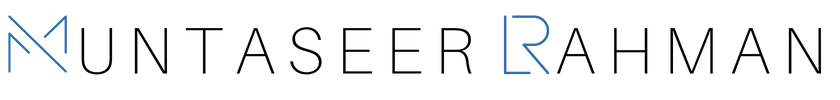Kinsta Review: Worth The Hype?
Are you worried about your WordPress website’s managed hosting? Are you wondering whether you could get a managed WordPress hosting platform that makes your site management safe and effortless? Do you want to make your visitors’ experience on your site smoother? Then Kinsta is for you.
Kinsta is a professional platform that helps you with WordPress-based hosting. It not only manages your website but also helps you maintain your site. Kinsta makes sure you have backed up all your necessary data, all caching is in place, and your website uptime is 99%.
Kinsta can also help you get back your account if it is hijacked. It has many more features to give an excellent user experience. Let’s look at a detailed Kinsta review so that you can decide if you want to invest in it.
Kinsta Overview
Kinsta gets a 4.4 star out of 5 based on five of the aspects we have looked at. Here is a short overview:
| Title | Review |
| Ease of Use | ☆ ☆ ☆ ☆ ☆ |
| Security | ☆ ☆ ☆ ☆ ☆ |
| Cost | ☆ ☆ ☆ ☆ |
| Experience | ☆ ☆ ☆ ☆ ☆ |
| Email Hosting | ☆ ☆ ☆ |
| Overall | 4.4/5 ☆ |
What Is Kinsta?
Kinsta is a managed WordPress web host. It keeps your WordPress site safe, online almost all of the time, and at user-friendly speeds. It’s fantastic for SEO and can handle a large e-commerce site with ease.
Kinsta has been making progress to become the most preferred WordPress hosting service. The platform takes care of various elements of operating a WordPress website for users, and they will host your site in a WordPress-friendly environment.
When compared to typical web hosting, you will get quicker website loading times, reduced downtime, and reduced performance concerns with Kinsta. You will also get a variety of plans and packages to choose from.
How To Install WordPress In Kinsta?
You can construct a WordPress website after you have purchased a Kinsta package and logged into Kinsta’ss custom control panel. The procedure is simple, and you’ll get a fresh WordPress installation set up and it will be running in a matter of minutes. If you use Kinsta to host numerous sites, you will be able to manage them all from one dashboard.
Kinsta’s Features
Kinsta has its own set of unique features. It is designed in a way that makes it easy to use for users. Let’s look at the features:
Use Of Google Cloud Perform
Kinsta’s using the Google Cloud Platform is what sets them apart from all other WordPress Hosting management companies. This implies that WordPress websites are hosted on Google’s infrastructure, which means Google both made and maintains this infrastructure.
As a Google Cloud Platform partner, Kinsta can host your websites on infrastructure with 21 worldwide server locations. More locations like Hong Kong and Switzerland are also being added.
The Google Cloud Platform’s scalability hardware guarantees that your website will always have access to all sorts of resources that it might require to provide the best user experience for web visitors. As an example, if your website becomes popular, automated scaling guarantees that it can manage any amount of traffic.
Automatic Backup
Automatic WordPress site backups are included in Kinsta’s subscription, as previously stated. Backups are taken automatically every day, and the backups are kept for 14 to 30 days. If you choose an entry-level package, the backups will be stored for at least 14 days, and the day limits are extended on the higher upgraded plans.
Backups are simple to restore, and you may deploy them to your live website or in your testing environment. You can add six-hour and even hourly backups to your daily backups for an additional monthly fee.
You could also generate entire website backups yourself, as needed, with the push of a button. You might even save these backups to your computer for safety.
Website Staging
A staging site is a duplicate of your primary website. That duplicate can be used to try out new additions or plugins before they are put on the main webpage. This allows you to spot any possible issues early on. With a few clicks, you could establish staging sites and, afterward, quickly deploy them to production.
Every Kinsta hosting package comes with access to a test environment in which you will be able to test new plugins, website modifications, and script edits. Here, users will enjoy the flexibility to switch among PHP versions, the ease with which the PHP engine may be restarted, and accessibility to the New Relic PHP monitoring tool.
If you need to make adjustments to the contents of your website’s database, a search-and-replace option is available on the Kinsta dashboard. Now you can do any experiment on your staging site before you decide to deploy the changes to the live site with a single click.
Additional Services Given By Kinsta
These services are the highlights of Kinsta. Because these are the ones that set Kinsta apart from the other managed hosting platforms in the market.
Multi-User Environment
This is a useful feature if the site is managed by multiple people. You will be able to create extra user accounts for your management team and grant them access to particular sections of the system.
Built-in Caching
Kinsta offers its very own caching plugin that was designed just for its servers. This means you won’t have to waste time trying out different third-party cache plugins in search of the best one.
Uptime Check And Automatic Healing
WordPress is based on PHP, which might have issues from time to time. Every other minute, Kinsta checks the condition of their servers and makes repairs as needed.
Content Delivery Network (CDN)
The most effective way of making your website quicker is to use a Content Delivery Network. Kinsta will add this to your package. The amount of bandwidth you have is determined by your price plan. The entry-level Kinsta subscription includes 50 GB of KeyCDN use per month; the upgraded plans include more.
Hack And Malware Removal
As WordPress is one of the most popular website systems, it gets targeted more often. If your WordPress website is hosted with Kinsta, Kinsta will repair it if it ever gets hacked. They will not even charge you
Switching PHP
You can switch between PHP 5.6, 7, 7.1, 7.2, 7.3, and 7.4 with one click.
Certificate Access And Support
If you use Kinsta, Let’s Encrypt will offer a free SSL certificate, or you may install your own. You will also have free SSH access and PHP 8 support.
Offers SFTP
It is a secure FTP protocol that allows users to upload and modify information on a website.
Database Access
Here you will get phpMyAdmin, which is a browser-based tool for accessing the database of a WordPress website.
WordPress Website Management
Plugins can be updated via the My Kinsta account dashboard, but no automated plugin or Default WordPress software upgrades are available.
Data Center Locations
There are 21 locations to select from, covering Australia and South America, as well as various sites in the United States, Europe, and Asia.
WordPress Website Migration
All hosting options include free WordPress website migration.
Visitor Analytics
Use the My Kinsta interface to get information about your site’s traffic. It will help you keep track of your site’s progress.
Customer Support
If you need to, you can also contact the customer service team via the live 24/7 chat feature after you’ve entered your Kinsta account dashboard. Although Kinsta does not provide phone assistance, you may contact customer support by submitting a ticket or using the messenger.
Kinsta Restrictions
Kinsta has some restrictions which you need to look at before you commit to it. Here are those:
Server File Management
There is no online file management for the server; only FTP accessibility to the server space is available.
Email Service
None of the Kinsta packages provide email service. So here, G Suite is the suggested alternative.
Plugin Restrictions
There is a list of plugins that aren’t allowed, such as caching, security, and optimizing plugins which might slow down a website.
Loading Time Tests Done Using Kinsta
For a better understanding of what kind of loading speeds can be expected from Kinsta, they conducted two tests. The tests explored how a WordPress theme with rich features works with a lightweight option and a heavier weight option, in case you decide to utilize either one of these.
To test these, they used the Pingdom monitoring service, and they monitored the loading times every 30 minutes for seven days. Let’s see a short overview of these tests.
Lightweight Theme
Twenty Seventeen is a simple, no-frills theme with just enough features to get you going with a new blog. The test compared it to various hosting platforms to give users an idea of what kind of loading times users might see if this theme or a similar choice is used on other hosting platforms.
The results revealed the site loaded extremely fast, and the page responded in very little time, which was less than 0.33 seconds. It was substantially faster than the beginner-level Bluehost and HostGator shared hosting services. It’s comparatively expensive too.
Multipurpose Theme
One of the most popular WordPress themes has been the Avada theme. It has a lot of functionality that can be used to make practically any style of the website. Websites employing Avada, on the other hand, seem to load more slowly because of its big file size.
Even though the test was using the Avada showcase demo crammed with resource-intensive features and plugins, Kinsta was able to achieve decent loading times. The Avada Agency demo website took 1.25 seconds to load since the file size was substantially higher than the Twenty Seventeen homepage, which weighed only 265 KB whereas this one weighed 5.14 MB.
Load Impact Service Test Done On Kinsta
To mimic many people visiting the Kinsta-hosted WordPress website and its content, the Load Impact service was employed. And during the ten-minute testing session, the service logged the site’s load times.
The graph there demonstrated that even though 250 virtual visitors were visiting the site simultaneously, the site’s loading speed remained steady.
Kinta Pricing
Kinsta has a wide range of packages for its customers. As you go up, the price of the package will increase along with the number of WordPress installs allowed, the number of visits per month, and the disk space assigned to you.
Here is a short overview of the Kinsta Packages:
| Title | Price | WordPress Installs | Visits | Disk Space | |
|---|---|---|---|---|---|
| Starter | $30 | 1 | 25,000 | 10 GB | |
| Pro | $60 | 2 | 50,000 | 20 GB | |
| Business | 1 | $100 | 5 | 10,000 | 30 GB |
| 2 | $200 | 10 | 25,000 | 40 GB | |
| 3 | $300 | 20 | 400,000 | 50 GB | |
| 4 | $400 | 40 | 600,000 | 60 GB | |
| Enterprise | 1 | $600 | 60 | 1000,000 | 100 GB |
| 2 | $900 | 80 | 1500,000 | 150 GB | |
| 3 | $1200 | 120 | 2000,000 | 200 GB | |
| 4 | $1500 | 150 | 3000,000 | 250 GB |
Starter
It’s ideal for something like a small company website or blog hosted on WordPress. Just keep in mind that if you work with large files frequently, something similar to what a photographer or videographer does, you may need to switch to another plan.
Pro
It’s best suited for websites for small to medium-sized businesses. A large blog can certainly be included on that package as well, although Kinsta does not suggest it if you have an online store.
Business 1
Now the package gets bigger in terms of visits per month and storage. It also has twice as many PHP workers for each site, just like the previous plan, which Kinsta claims helps with numerous e-commerce requests. for storage.
Other Plans
Also, there are “Business” plans 2, 3, and 4, which come with more monthly visits and storage. Finally, if you want to scale up your website to a large number, you can choose between Enterprise plans 1, 2, 3, and 4.
Money-Back Guarantee
The contract ensures that you will receive 99.9% service. If your downtime exceeds 0.1 percent, Kinsta will credit you with points toward your hosting subscription. Kinsta also offers a 30-day refunding guarantee.
Extra Charges Upon Crossing Limits
- Extra 1000 visits= $1
- Extra 2 GB of disk space=$2
- Each extra content delivered via CDN= $0.1 of extra GB
The Pros Of Kinsta
- The loading speed of Kinsta is outstanding. It benefits your SEO as well as your customer experience.
- It features a robust CDN, free SSL, and last-gen PHP.
- Kinsta is up and running almost all of the time. If the uptime rate falls below 99.9%, you will receive a refund.
- Kinsta’s customer service is among the finest in the industry, with a wide choice of locations to pick from across the world.
- It’s simple to use, has clear navigation, and provides a nice service for users who have to spend extra time on the web host dashboards.
- You can create an infinite number of user accounts and simply specify permissions and responsibilities at the business and site levels.
- It offers site backups.
- The architecture is WordPress-friendly, and you’ll find helpful materials on plugins and tools.
- Kinsta provides a WordPress plugin that allows you to transfer a site to Kinsta instantly. All plans include expert migrations performed by Kinsta’s staff. They will do it on your behalf and no other service provider offers this.
The Cons Of Kinsta
Nothing comes without cons. So does Kinsta, although the cons are very few.
- You cant install any other CMS on a Kinsta host other than WordPress.
- There are several restrictions, such as no infinite storage, CDN, or monthly visitors. You have to charge extra if you cross any limitations.
- Prices are higher. Kinsta isn’t the cheapest hosting company, so it’s not for everyone, especially not for beginners.
- There is also no email hosting. This implies that if users want a personalized email address associated with their website’s domain name, they will need to host it themselves and pay separately.
Final Verdict
Were you thinking you couldn’t find the ideal managed WordPress host for you? Kinsta could be everything you’re searching for in a managed WordPress web server. It will not only help you manage your site but will also give your visitors the best experience by reducing loading times. Your website will always be up and running.
Still, don’t sign up right away! Go through this Kinsta review to see all of the features that come with Kinsta. The loading timings of various tests of WordPress websites are also shown. Then decide for yourself!
Meta Description: Looking for a detailed Kinsta review? Click here to read all you need to know about Kinsta.