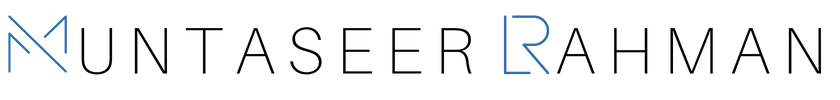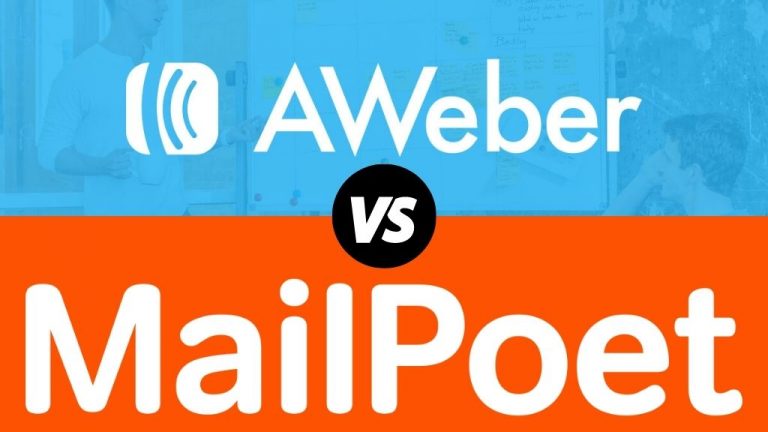Aweber vs MailerLite : My Detailed Comparison 2021
Even if you are quite new in the email marketing world, you should’ve heard the name of Aweber. Aweber is one of the few companies that are really dominating the email marketing niche.
However, along with Aweber, many small yet popular email marketing companies have joined the race. One of those small companies is MailerLite.
Where Aweber comes with powerful features and great deliverability, MailerLite shows great opportunity for beginners to start email marketing with their little budget.
So, which one should you choose? In this article, I’ll provide a detailed comparison between the two as I have account in both of those companies. And lastly, I’ll share my opinion on which one you should join.
Overview
Aweber
In simple words, Aweber is an email marketing platform that has all the tools and software to help you reach your email to your visitor’s inbox.
Aweber was founded in 1998, and now more than 100,000 individuals as well as businesses use Aweber for the email marketing solutions.
In short, here’s some of the core things you can do with Aweber:
- Hosting and Growing an active email list
- Email campaigns with thorough control over the frequency and style of emails
- Setting up autoresponder that automatically sends email according to your criteria
- Detailed reporting and analytics that show how your email marketing campaign is performing
Check out my detailed Aweber Review to know more about Aweber and its awesome features.
MailerLite
MailerLite is pretty much the same as Aweber. They are too an email marketing service provider. MailerLite claims to help you become an email marketing expert with their advanced tools ready for your use. Their notable features include pre-built landing pages and automation.
If you want to know more about MailerLite, check out their official website.
Pricing
Aweber
Aweber has a free plan available for up to 500 subscribers. However, with the premium plan, you’ll get some additional premium features.
Aweber Free: 0 to 500 Subscribers
Most of the features available that are needed for email marketing. No time restrictions
Aweber PRO
| 0 – 500 Subscribers | 501 – 2500 Subscribers | 2501 – 5000 Subscribers | 5001 – 10,000 Subscribers | 10,001 – 25,000 Subscribers | |
|---|---|---|---|---|---|
| Billed Monthly | $19 /mo | $29 /mo | $49 /mo | $69 /mo | $149 /mo |
| Billed Quarterly | $16.33 /mo | $26.33 /mo | $46.33 /mo | $66.33 /mo | $146.33 /mo |
| Billed Annually | $16.15 /mo | $26.15 /mo | $46.15 /mo | $66.15 /mo | $146.15 /mo |
MailerLite
Like Aweber, MailerLite also has a free plan available. You can enjoy their free plan for up to 1000 subscribers.
MailerLite Free: 0 to 1000 Subscribers
Most of the features available that are needed for email marketing. No time restrictions
MailerLite Pro
| 0 – 1000 Subscribers | 1001 – 2500 Subscribers | 2501 – 5000 Subscribers | 5001 – 10,000 Subscribers | 10,001 – 25,000 Subscribers | |
|---|---|---|---|---|---|
| Billed Monthly | $10 /mo | $15 /mo | $30 /mo | $50 /mo | $120 /mo |
| Billed Annually | $7 /mo | $10.50 /mo | $21 /mo | $35 /mo | $84 /mo |
We can clearly see that MailerLite is much cheaper than Aweber. The most basic plan of MailerLite is about 47% cheaper than Aweber. In fact, offering features at a cheaper rate is one of the main selling points of MailerLite.
However, just this reduce cost come with any burden? Is Aweber’s higher cost packages justifiable? Let’s see in the next sections.
Features
| Features | Aweber | MailerLite |
|---|---|---|
| Free Plan Available | Yes – Up To 500 Subscribers | Yes – Up To 1000 Subscribers |
| Email Templates | Yes – 700+ Mobile Responsive Email Templates | Yes – 47 Templates |
| Sign Up Form Templates | Yes – 1972 Templates available | Yes – 20 Templates |
| Landing Page Templates | Yes – 36 Templates available | Yes – 38 Templates |
| Drag and Drop Editor | Yes | Yes |
| Mobile App | Yes -> create sign up form on smart phone -> send newsletter from smart phone -> Detailed report available on smart phone | No |
| Automation | Yes -> Trigger and Flow for better control -> Automatic Tagging for customized communication | Yes |
| Split Testing | Yes | Yes |
| Detailed Reporting | Yes -> Pre-built report including open rate, CTR, etc. -> Report includes KPI (Key Performance Indicator) that indicates growth | Yes -> Subscriber Engagement -> Click Map -> Opens by location |
| Mobile Friendly Report | Yes | No |
| List Segmantation | Yes | Yes |
| Free Migration Service | Yes | No. There will be cost. |
| Specialized eCommerce Solution | Yes – Readymade templates, payment receive, sales tracking system, no monthly charge or setup charge | Yes |
| Web Push Notification Feature | Yes | No |
| 3rd Party Integration | 840+ Integrations available | 124 Integrations |
| Customer Support | Live Call: Live Chat: 24/7 Email Support: 24/7 | Just Email Support |
Ease Of Use
In this section, I’ll discuss how easy or hard it is to use both Aweber and MailerLite from a beginner’s perspective. I’ll keep this factors in mind while judging the platform:
- Is the user interface easy to understand even for a beginner?
- Is the design intuitive?
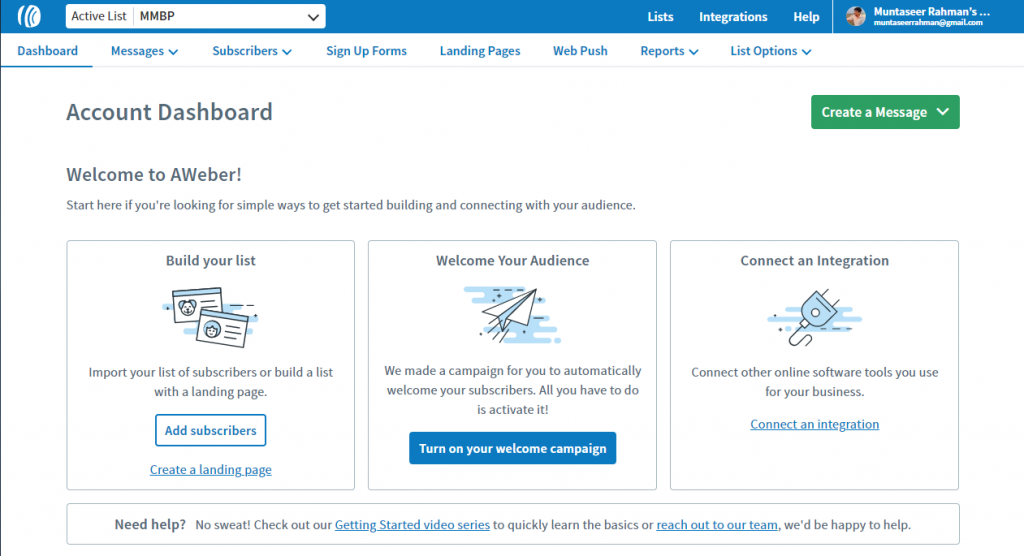
Aweber
Aweber’s user interface is pretty easy to understand. Right at the top, you’ll see multiple options to do whatever you want. If you want to create a message and broadcast it to your subscribers, you’ll go to the messages option.
Need to manage your subscribers? Check the Subscribers Option. Likewise, the rest of the options are pretty much self-explanatory. You don’t need to be a email marketing scientist to understand them.
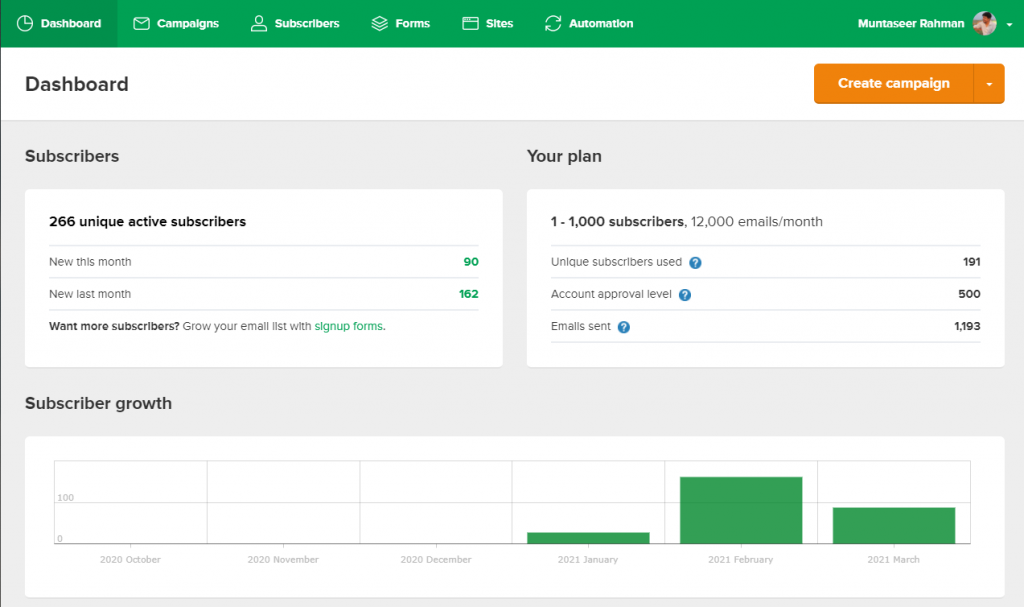
MailerLite
Like Aweber, MailerLite also has a pretty self-explanatory dashboard. Most of the options are similar to Aweber. Frankly, I find both of their platforms quite good and easy for beginners.
I can’t place one above the other in this regard.
Draw: Both are easy to use and has intuitive user-interface
Autoresponder
In terms of autoresponder features, both Aweber and MailerLite has the same structure. You can create sequence with emails, wait periods, assign tags to certain subscribers on the basis of certain actions, etc.
Still, I’ll give Aweber higher points than MailerLite because of a few things:
- Aweber has a lot of autoresponder templates already made for you. So, there is no need to spend hours creating beautiful email sequences. You can just load your desired template and start working right away. MailerLite doesn’t provide any such features.
- On MailerLite, it is a little bit complex and weird to assign tags on subscribers on the basis of some action. Like, I want to tag a subscriber after he/she has received all the emails on the autoresponder sequence. MailerLite has no easy way of doing that. The process is a bit counter-intuitive.
Winner: Aweber By A Slight Margin
Analytics and Reporting
In this category, Aweber absolutely dominates MailerLite. MailerLite has a very poor reporting system. You can only see the number of active subscribers, subscriber’s growth over month and the number of automation sequences and forms you are currently running. Moreover, these metrics are displayed on the dashboard, there isn’t even any separate reporting page.
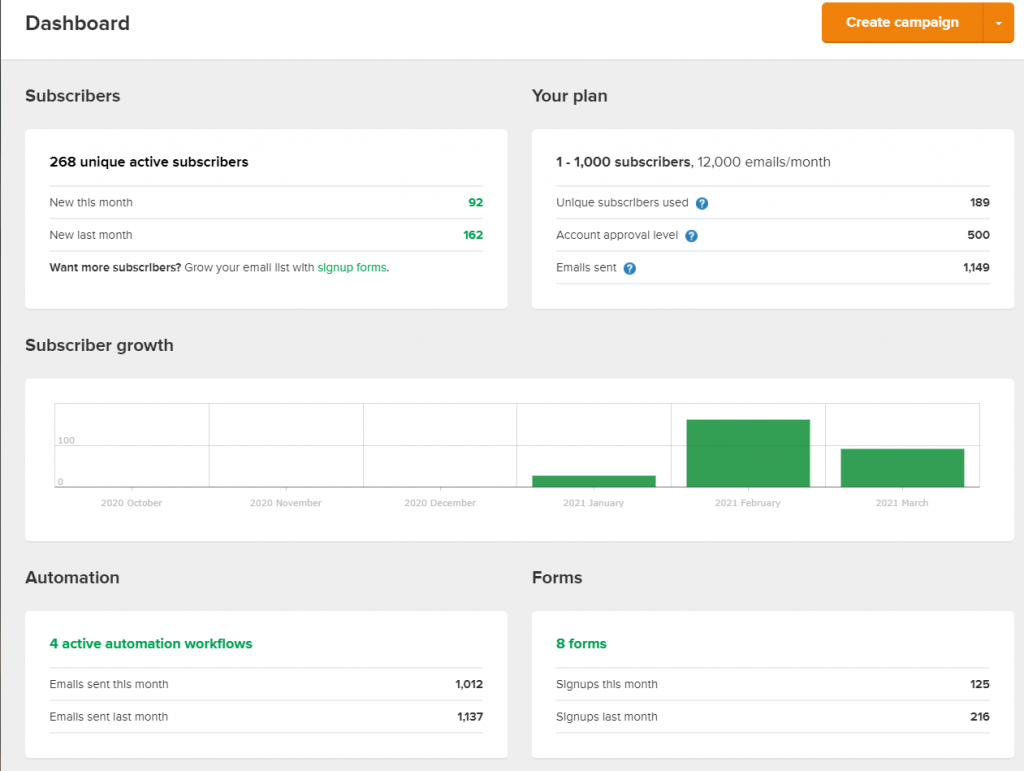
MailerLite Reporting
When it comes to Aweber, reporting is an absolute beauty. It’s an heaven for someone who is analytical and loves to dive into data. Here’s what you’ll get in Aweber Reporting:
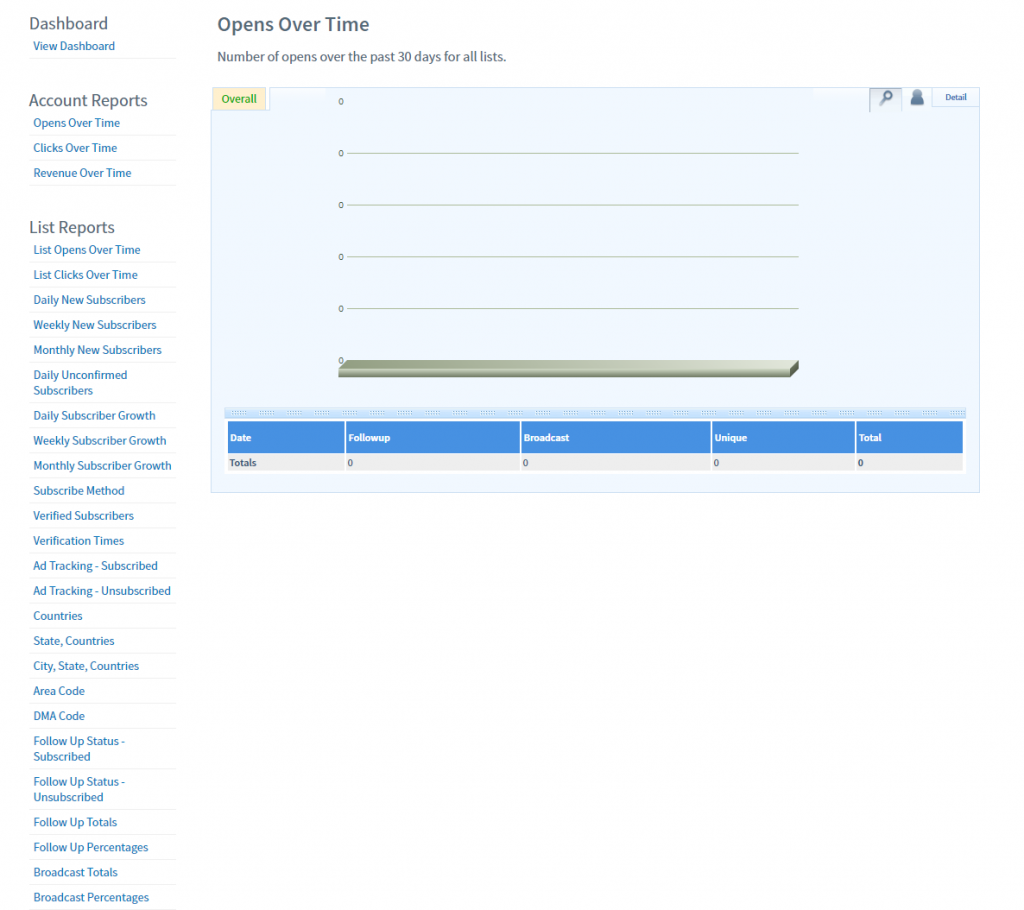
Aweber Reporting
Winner: Aweber By A Large Margin
Templates
If you’ve observed the features comparison table in the earlier section, you’ll understand Aweber stands a clear winner here too. The number of templates Aweber offers you is absolutely crazy. Let’s again compare the number of provided templates between Aweber and MailerLite:
| Factors | Aweber | MailerLite |
|---|---|---|
| Email Templates | 700+ Mobile Responsive Email Templates | 47 Templates |
| Sign Up Form Templates | 1972 Templates available | 20 Templates |
| Landing Page Templates | 36 Templates available | 38 Templates |
There’s no need to explain further. You can understand who the clear winner is.
Winner: Aweber By A Large Margin
Security
Aweber
Here’s how Aweber ensures data security over your confidential information collected by them:
- Encrypted data transmission
- Use of encryption while storing data
- Manual monitoring of the integrity, availability, resilience as well as confidentiality of the systems
- Emergency response in case of any incident
- Routine backups
- Risk assessment on a regular basis
- DDoS detection and protection
- GDPR data processing
MailerLite
- Reasonable precautions against technical and organizational threats
- Industry best practices to protect data from unlawful or unauthorized breach
- Server authentication and data encryption
- Data storages have information storage security certificates (ISO 27001)
- Certificate of IT Service Management (ISO 20000)
- GDPR compliant system
3rd Party Integration
Though both Aweber and MailerLite provides lots of 3rd party integrations available, Aweber has almost 7.5 x more integrations available than MailerLite. Let’s take a loot at the number of 3rd party integrations available for both Aweber and MailerLite:
- Aweber: 840+ Integrations available
- MailerLite: 124 Integrations available
Winner: Aweber By A Large Margin
Customer Support
In terms of Customer support, Aweber is a clear winner too! In Aweber, you can engage with the customer support through 3 ways:
- Live call
- Live 24/7 chat
- 24/7 email support
However, MailerLite only has email support system to provide customer support.
Even though that, I would like to point that the email support of MailerLite is great. Every time I have sent them an email for something, they responded me within the same day just after 2-3 hours. However, even this quick response time can’t surpass the live 24/7 chat and live call support of Aweber.
Winner: Aweber By A Large Margin
Final Thoughts
So, this is my detailed comparison between Aweber and MailerLite. Considering all, I really think Aweber is the way to go for because of its super detailed and advanced feature sets as well as high volume of readily available templates.
If you are a beginner and ask me how to start with email marketing for absolutely free, I’ll recommend Aweber with my eyes closed.